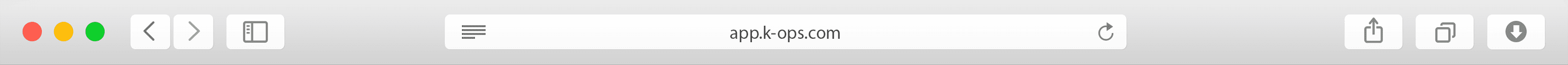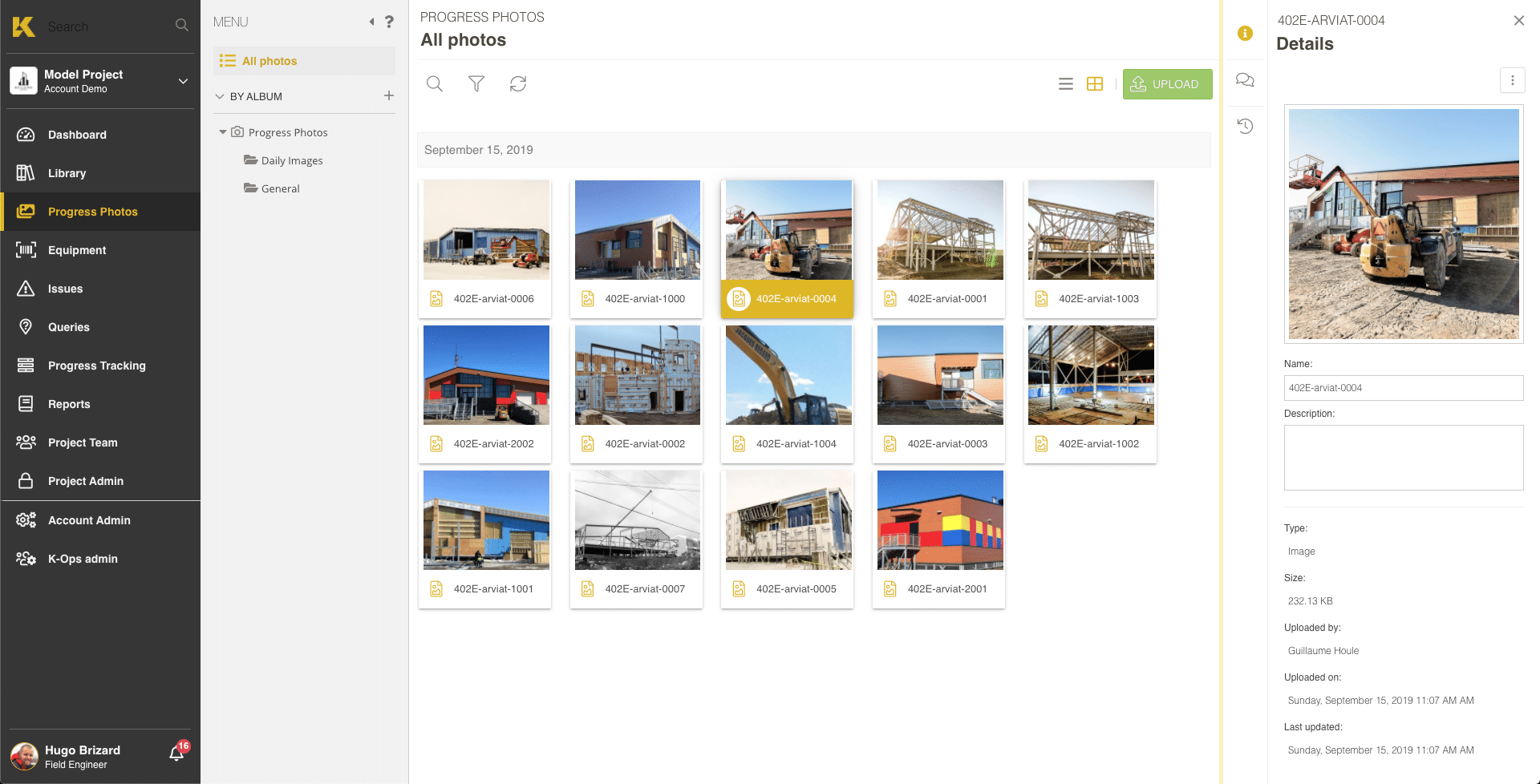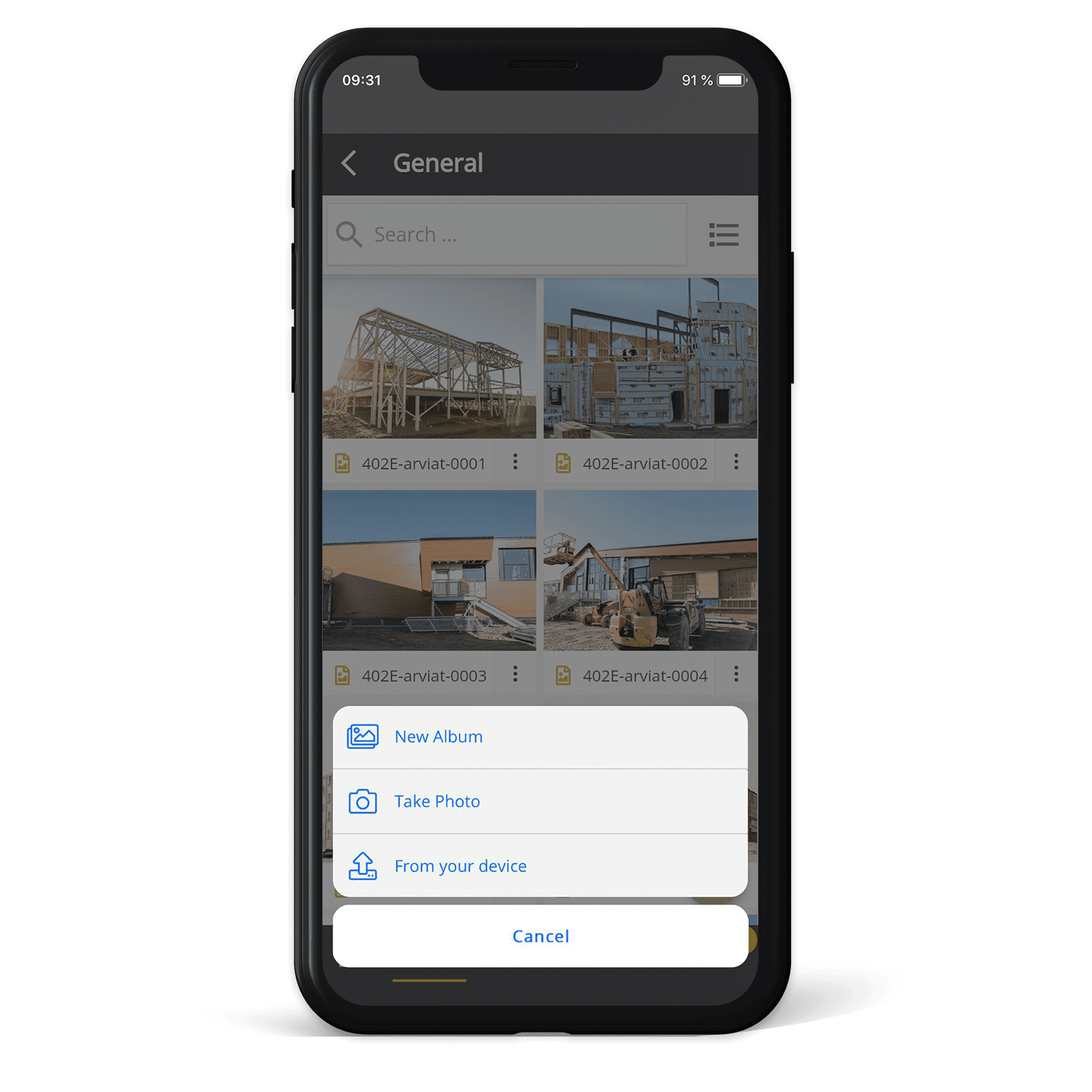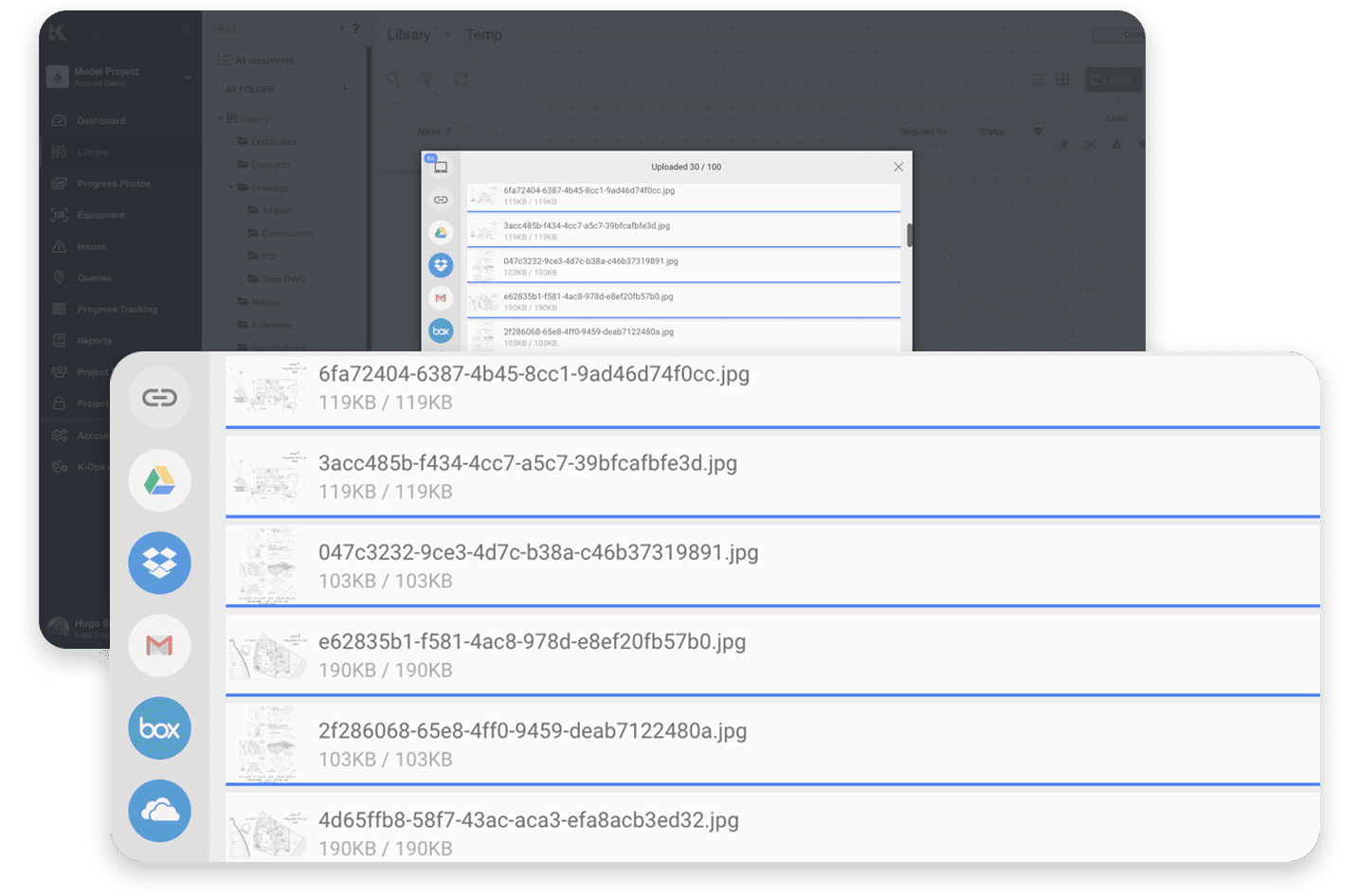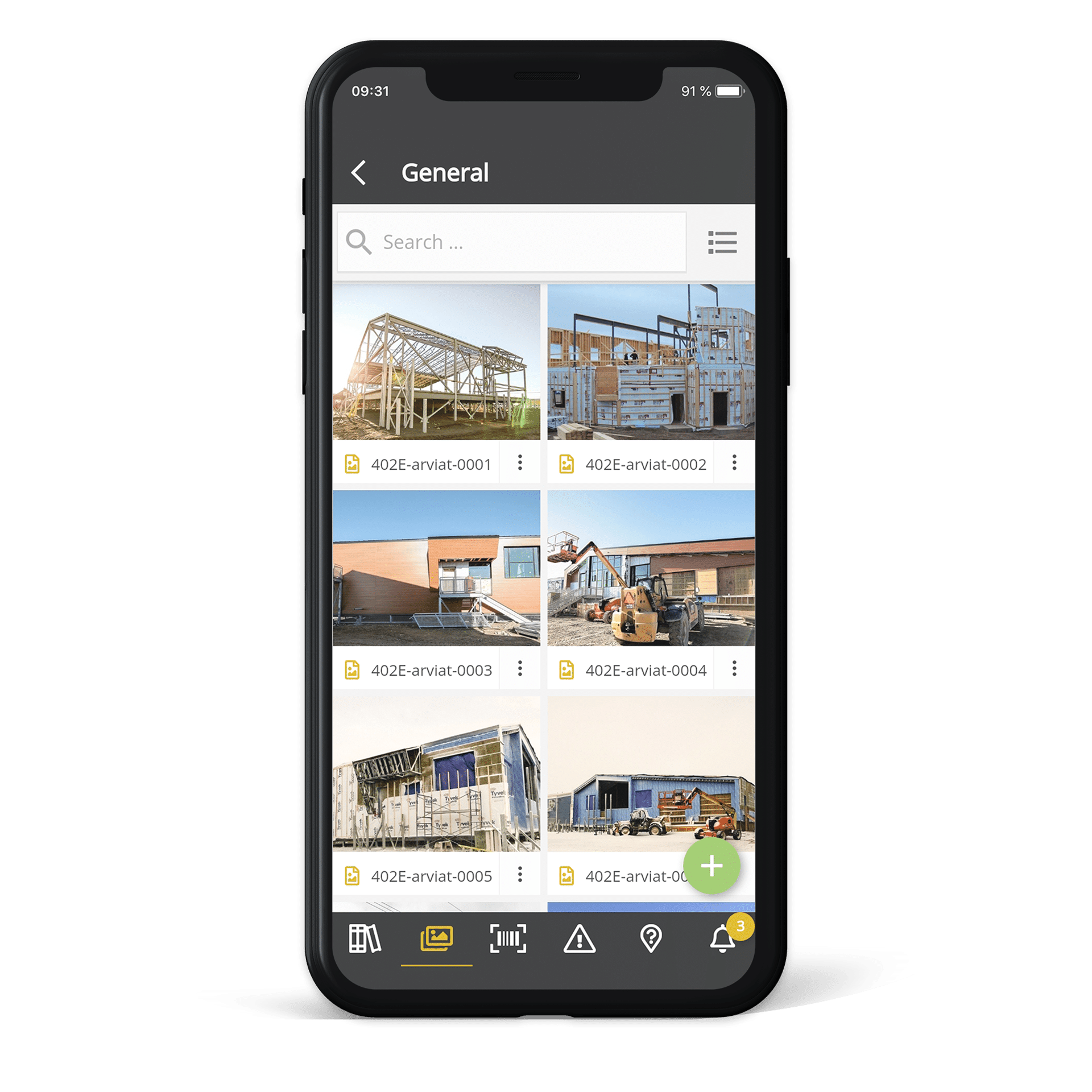QUALITY
Document your projects.
Whether you want to keep your client or the various project stakeholders informed, make sure you upload all the photos needed for the project so that you can track its progress over time.
- Don’t lose any more photos on lost or broken devices.
- Don’t lose any more non-transferred photos.
- Protect yourself in case of dispute(s) or claim(s).
CENTRALIZATION
Your photos at your fingertips.
Collect progress photos in one place, allowing anyone to easily view them.
- Upload your photos in batches with a simple drag and drop operation.
- Connect to your favorite tools such as Google Drive, DropBox, OneDrive, etc.
CENTRALIZATION
Your photos at your fingertips.
Collect progress photos in one place, allowing anyone to easily view them.
- Upload your photos in batches with a simple drag and drop operation.
- Connect to your favorite tools such as Google Drive, DropBox, OneDrive, etc.

VISIBILITY
Keep an eye on the progress of your projects.
Visually observe the progress of the work without having to constantly travel to the site.
- Providing access to progress photos is a way of building trust and reassuring the various project stakeholders.
- Decide which members can access the progress photo module.
STRUCTURING
Keep your photo albums neat and tidy.
Whether by activities, date, phases, or any other standard required by the project, organize your photo albums as you wish.
- Filter through your photos using different additional settings.
- Quickly find the desired photos using the advanced search.
- Display your photos either by list or by thumbnails.
ORGANISATION
Keep your photo albums neat and tidy.
Whether by activities, date, phases, organize your photo albums as you wish.
- Filter through your data using different parameters.
- Quickly search for the desired photos.
- View your photos by list or thumbnails.
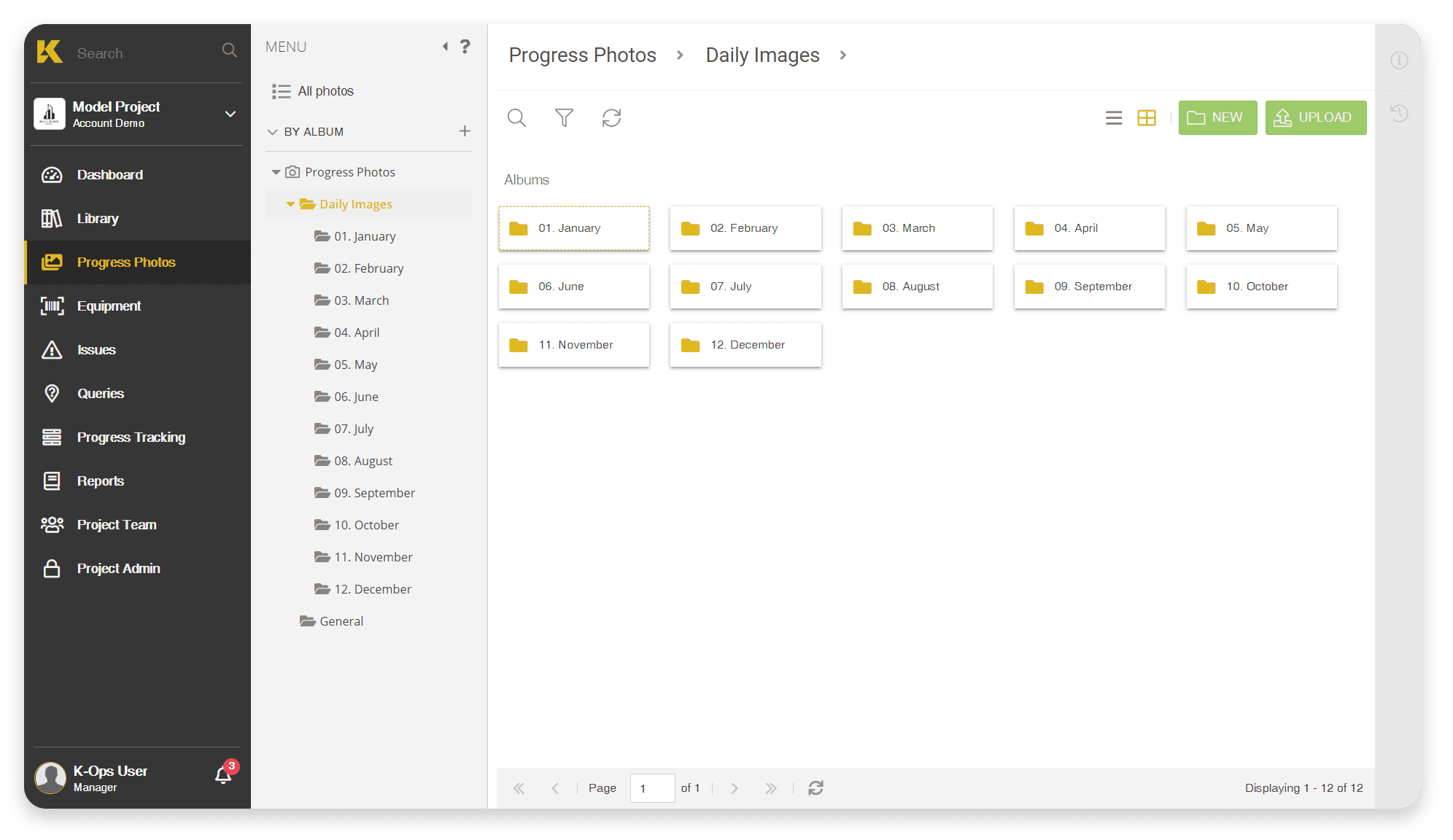
See how progress photos can help your team.