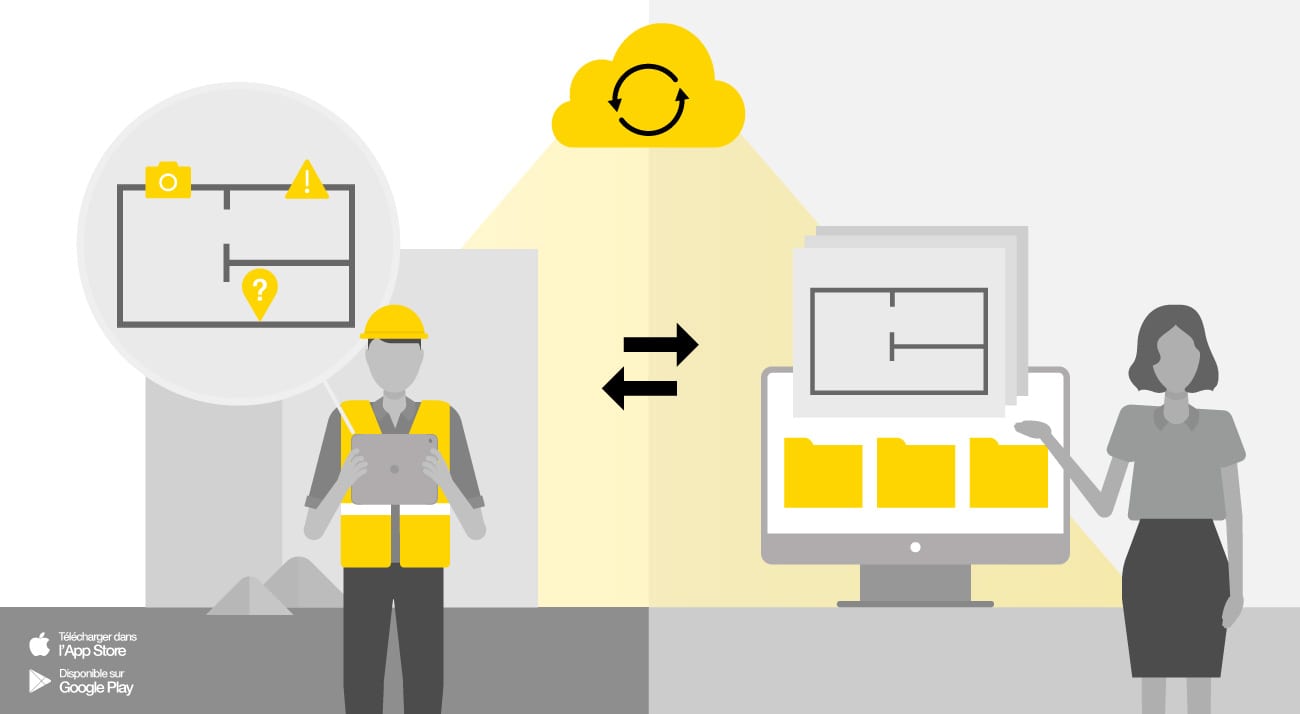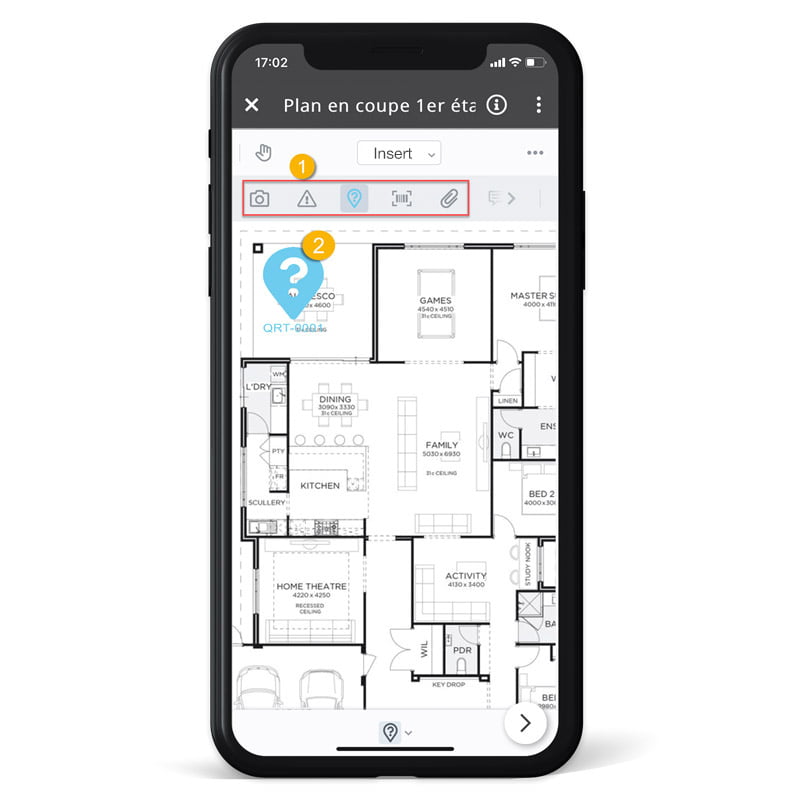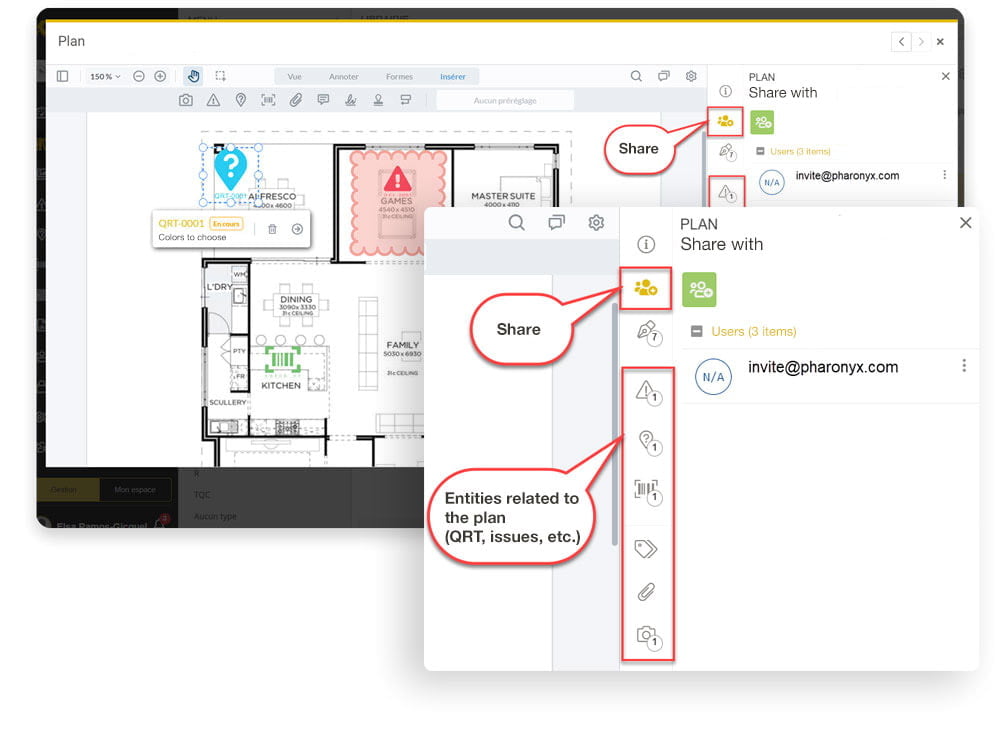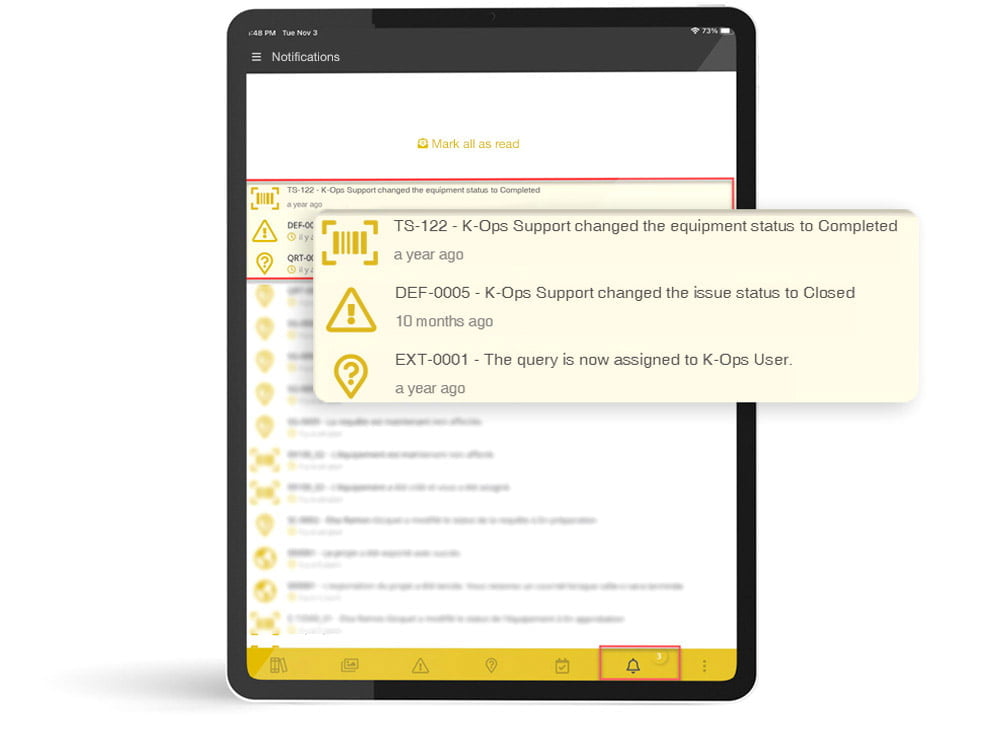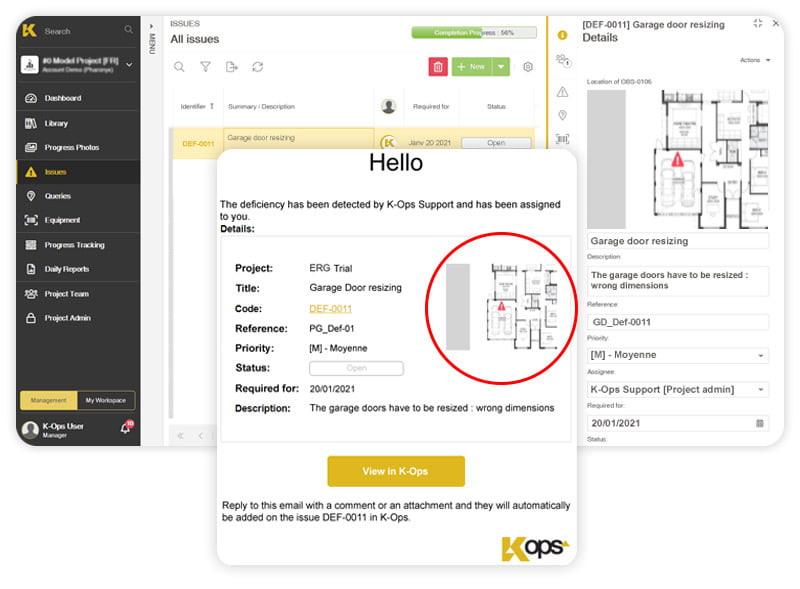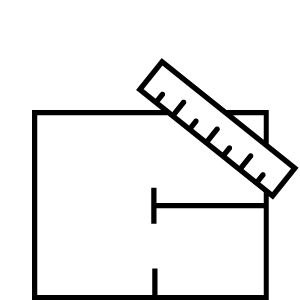
Measure
easily
Quickly assess various dimensions, made possible by simple tools for measuring length, perimeter and area.
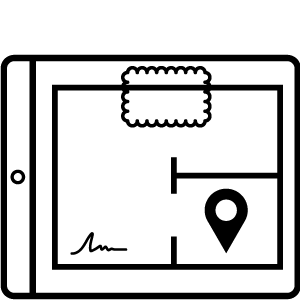
Markup
and track
Markup your drawings and other documents and pinpoint issues, RFIs and photos with precision and context.
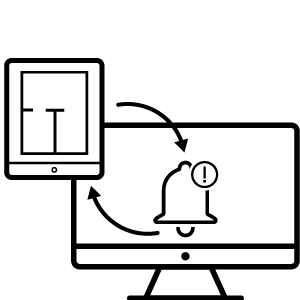
Manage your blueprints
and monitor your site
Share your markups and blueprints with your internal team or external collaborators. Stay informed of project progress and monitor your site, all in real-time.
Software to markup plans and track issues
Software to markup plans and track issues
Software to markup plans and track issues
Markup your drawings and documents and track/identify requests, issues or photos, directly in the right place, via the web platform or mobile application.
- Markup using geometric shapes (circle, rectangle, cloud, etc.);
- Enter and locate RFIs or issues—new or old—directly on your drawings;
- Do the same for your other requests, photos or work to be completed;
- Add your comments and sign documents using your electronic signature and stamp.
Share your drawings and tasks that require completion.
Share your documents with your project partners and assign RFIs, issues, work to be completed, etc. to responsible parties via the web platform or mobile application.
- Click on the share button and enter the email addresses or names of your project partners;
- Assign RFIs/issues/work to the responsible party, directly via the right side panel;
- Proceed in the same way for any new entity located on your plans.
Share your drawings and tasks that require completion.
Share your drawings and tasks that require completion.
Share your documents with your project partners and assign RFIs, issues, work to be completed, etc. to responsible parties via the web platform or mobile application.
- Click on the share button and enter the email addresses or names of your project partners;
- Assign RFIs/issues/work to the responsible party, directly via the right side panel;
- Proceed in the same way for any new entity located on your plans.
Monitor your markups, effectively.
Monitor your markups, effectively.
Monitor your markups, effectively.
Both the web platform and the mobile app allow you to monitor work in progress, just with a single click. In addition, the notification system allows you to stay informed of all real-time changes.
- View the status of the entities (RFIs, issues, change orders etc.) from a dashboard;
- Make changes to your entities (change of status, assignment, date required, etc.) directly via the drawing;
- Stay on top of events via the interface or email notifications.
Contextualized email notifications
Contextualized email notifications
Contextualized email notifications
For any new entity on a drawing (e.g., RFI, issue, request, etc.), the assigned person will receive an email notification with a snapshot of the exact location of the entity in its original environment .
- View the new entity in its exact context, directly from your email;
- Add more precision to your comments;
- Improve communication flow.
Contextualized email notifications
Contextualized email notifications
Contextualized email notifications
For any new entity on a drawing (e.g., RFI, issue, request, etc.), the assigned person will receive an email notification with a snapshot of the exact location of the entity in its original environment .
- View the new entity in its exact context, directly from your email;
- Add more precision to your comments;
- Improve communication flow.
Discover how cloud drawing management can help your construction crew.
Discover how cloud drawing management can help your construction crew.
Discover how cloud drawing management can help your construction crew.
Explore other features